Hello everyone to day I am going to tell you how to create a
blog.
Mostly bloggers using their platform as Blogger and Word press.
Because these are giving free hosting . Easy
to use. Giving Free templates , User can
customize his blog easily . Blogging for
sharing our thought with the world . Some website created to educate people .
I stared my blog journey with blogger because it is more friendly to
user so that most of people were choosing
blogger as their platform to share their information or thoughts or Etc..
Blogs not only for Share thoughts, Can gain money by placing advertisements on own blogs.
How earn money with blogs by placing ads
Create own blog in some simple steps with blogger
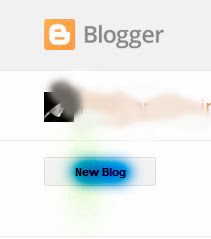
Create own blog in some simple steps with blogger
Go to Blogger with your gmail. New window will open at the
top of left corner you can see like this Then click on “New Blog”
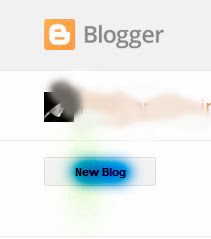
By clicking on “New Blog” Following window will open here
you can see like this
Title: Your Blog name.
Address: Your Blog Address (like..Mynewblog.blogspot.com)
Template: Choose suitable background for your blog.
Blogger giving some new templates. Select one of them then
Click on “Create blog!”
Then click on Your blog what you created. Then you can see window like this
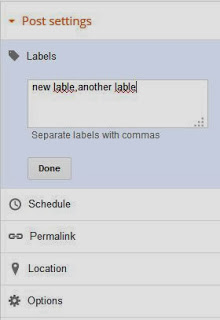
Now your blog is ready.
You can see your blog name(eg:myblog) like this after
creation of blog.
Then click on Your blog what you created. Then you can see window like this
Now it’s time to create post.
Click on “New post”. You can see like below window.
Click on Compose or Html.
- Here you can insert your image by Image tag, you can set font, you can insert web links etc..
After Completion of your post click on preview to see how
post will be appear to public. If you found any mistakes correct them and click
on publish. Blogger automatically saves data what you entering post wall. You can see right side of above window like
following picture. Here you can declare labels.
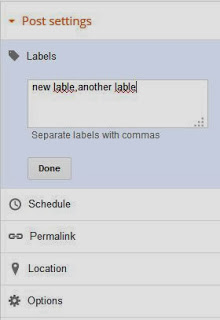
If you want to change Template you can remember following
things:
1.For every change “Backup/Restore”
_Save it.
_You can upload new
template what you free template or premium template.
(OR)
If you want to use
blogger default Templates then simply select one of them.
If you want arrange your blog with customized manner then
click on “Layout”. Following window appear like this, here you can simply drag
and arrange you layouts. Then click on “Save arrangement”.
Finally if you want to customize some settings then click on
“Settings”. Then following window you can see!!!
I hope you enjoyed this article!!
If you have any doubts just comment below !!
Thanks for visiting!!
Keep visiting my site.
RECOMMENDED : Remove Secured Footer Credit Link From Template
RECOMMENDED : Remove Secured Footer Credit Link From Template

 Mar.03.2016
Mar.03.2016






















