Bypass Windows
Product key Activation:
Windows is one of the most popular GUI Operating System. Windows is user friendly Operating System. Windows is not free version. Price of windows 8 pro is $199.9 s. So that purchasing this type of product for common people not possible.It will ask product key while installing to System.When product key is inserted it will check and start installation process. Later product key is activated when Mechine connected to Internet.Then only windows works properly.
Like this:
If We have the Product key we can upgrade Windows!! Otherwise we can't .
Ok !!! Without product key we can install windows into our System.
Recommended For You: How to Create Bootable USB for Windows 10|8.1|8|7
By Using small trick code we can bypass windows product key while installation.
Follow these steps:
Step 1:
Copy following code into Notepad And Save it as ei.cfg .
[EditionID]
Professional
[Channel]
Retail
[VL]
0
Download File ei.cfg here
Like this :
Here we can directly save this file into Sources folder in Windows setup directory (eg: D://Windows 8/Sources...)
(OR)
Later copy the saved file into Windows set up directory (eg: D://Windows 8/Sources...)
Example Screen shoot:
Now create Windows Bootable USB of windows and Install it. It Won't ask you product key any more. Following screen will will appear .
It will work for Windows 7, 8 ,8.1 or 10
Recommended For You: Solve .NET Framework 3.5 or 2.0 Problem
Getting Any Problem ask in comments !!!
Windows is one of the most popular GUI Operating System. Windows is user friendly Operating System. Windows is not free version. Price of windows 8 pro is $199.9 s. So that purchasing this type of product for common people not possible.It will ask product key while installing to System.When product key is inserted it will check and start installation process. Later product key is activated when Mechine connected to Internet.Then only windows works properly.
Like this:
If We have the Product key we can upgrade Windows!! Otherwise we can't .
Ok !!! Without product key we can install windows into our System.
Recommended For You: How to Create Bootable USB for Windows 10|8.1|8|7
By Using small trick code we can bypass windows product key while installation.
Follow these steps:
Step 1:
Copy following code into Notepad And Save it as ei.cfg .
[EditionID]
Professional
[Channel]
Retail
[VL]
0
Download File ei.cfg here
Like this :
Here we can directly save this file into Sources folder in Windows setup directory (eg: D://Windows 8/Sources...)
(OR)
Later copy the saved file into Windows set up directory (eg: D://Windows 8/Sources...)
Example Screen shoot:
Now create Windows Bootable USB of windows and Install it. It Won't ask you product key any more. Following screen will will appear .
It will work for Windows 7, 8 ,8.1 or 10
Recommended For You: Solve .NET Framework 3.5 or 2.0 Problem
Getting Any Problem ask in comments !!!




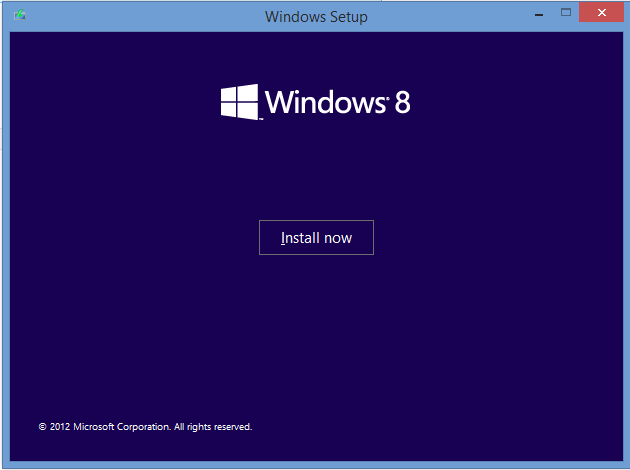








No comments
Post a Comment